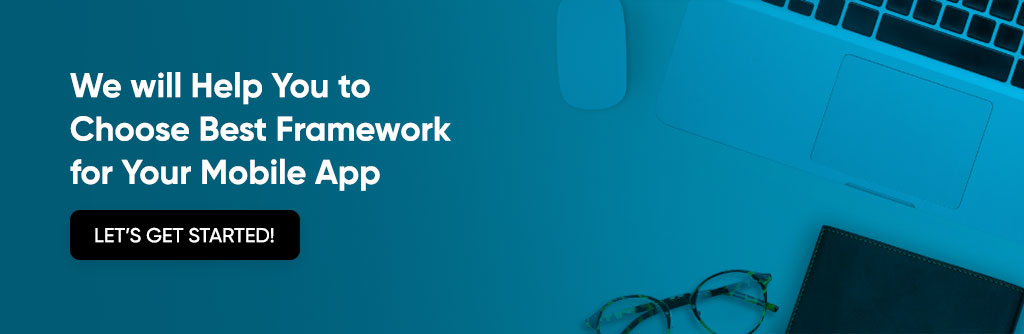Top React Native Development Company and Services: A Comparison of React and React Native?
Struggling to make a choice between Both React and React Native ?
We are here to help.
Both React and React Native can be confusing when it comes to mobile app development. But they have their own unique features and advantages that separate them.
This article compares how React and React Native perform, scale, operate, and offer user experiences.
So by the time you are done reading the post, you will have the exact idea of which is the right framework for your project.
React versus React Native - Features, Performance, and Scalability
Both React Native and React are JavaScript-based frameworks used for creating dynamic, responsive user interfaces. While both frameworks share similar patterns, they differ especially in features, performance, and scalability. This section is dedicated to further exploring these differences to identify which framework best suits a certain set of use cases.
-
Development Process
Regarding application development, React, and React Native differ in a few important ways. React development is somewhat easier as you will simply need a text editor or IDE to write code and browser to test and debug it.
But React Native requires additional steps. While using an editor or IDE, you will also have to set up a development environment with tools like Xcode (used for iOS) and Android Studio (used for Android).
You will also need an emulator or physical device to test the app. These additional steps add to the complexity of React Native development.
Due to React Native’s added complexity, many developers are still able to develop mobile applications since they can write code once and deploy it on both iOS and Android at the same time.
Additionally, React Native’s use of native components provides a better user experience and performance than web-based mobile development frameworks.
-
Performance
When you work on a development project, performance is a vital aspect, especially regarding React and React Native.
The reason React is considered one of the fastest web application frameworks is its virtual DOM feature that minimises the amount of DOM manipulation needed.
Due to this, React can handle large amounts of data while remaining responsive to the user easily.
In spite of this, React Native can offer fast performance depending on how complex the app is and what platform it runs on.
Moreover, React Native app can also offer significantly fast performance, but it will depend on the app’s complexity and where it runs.
As mentioned earlier, React Native is a hybrid solution, combining web and mobile development approaches to provide a unique balance between the two.
-
User Experience
While comparing React and React Native, the user experience is another important factor to consider.
As a trending web development tool, React can help building several user interfaces from simple to complex, for your web applications.
A native mobile application built using React Native generally provides a much more native-like user experience than a web application built using React, as it is designed specifically for building native applications.
The user experience may vary depending on app’s complexity and the device it is running on.
-
Features
A key advantage of React is its virtual Document Object Model (DOM) feature and its one-way binding data functionality, which enables a more stable code and reduces errors.
With React, developers can create dynamic applications with fewer lines of code and take advantage of its component-based framework. It is a framework with which to create dynamic applications.
In addition to SEO optimization, React offers faster loading times, which helps reduce bounce rates.
React Native, on the other hand, offers a flexible architecture that enables developers to code easily and cross-platform development, so they save time and money while maintaining their apps.
It can be used with JavaScript and has excellent community support.
When To Choose React?
Choose React When…..
- You need user-friendly app with fewer lines of code. With the virtual DOM, developers can create in-memory data caches to speed up the development process.
- You strive to build highly dynamic application with one-way data binding, Data can be passed between your application’s components without affecting the document DOM if you divide it into multiple components. Its most exciting feature is that it allows you to use libraries while still utilizing HTML.
- You don’t want the hassle of maintaining and update codebase often. Also, its save time and money, as you can reuse the same code across components.
- You want a web application that meets user’s need and enables a faster loading time, React is the ideal choice. It makes it easier for a site to be indexed by Google faster, making it more successful.
When To Choose React Native?
Choose React When…..
- You need cross-platform mobile app for iOS, Android.
- Have budget only for developing one codebase that works across multiple platforms and reduce development, maintenance, and administration costs.
- Want to focus on business logic modifications and creative designing rather than looking for technological opportunities to implement.
Getting Started
Finding the right resources to learn programming can be hard. Luckily, we’ve compiled a list of the top three free tutorial courses to get you started. No matter your interest, these courses will give you the knowledge and experience you need to get started. Best of all, they will cost you nothing!
Top 3 React Free Tutorial Courses For Beginners
Here are top 3 React free tutorials you can consider to get started in mobile application development field.
1. React Fundamentals — Get started with React and learn the basics
2. React and Redux Masterclass — Learn React JS components with Redux actions. Yarn, React Redux, Redux Thunk React.js, React.js test renderer.
3. React 17: Getting Started — Learn how to create rich interactive UIs using React Hooks, and build a game for kids.
Top 3 React Native Free Tutorial For Beginners
Here are top 3 React Native free tutorials you can consider to get started in the mobile application development field.
1. React Native IOS and Android App Development for Beginners — Learn how to build React Native applications for iOS and Android with.
2. Introduction to React Native (Official React Native docs) — From basic to deployment of apps, you’ll get complete understanding of React Native’s design.
3. Build Mobile Apps with React Native — Learn how to build an iOS and Android app in a few hours.
Read also about 6 Tools for Debugging React Native
Conclusion
As a result, selecting the right technology stack is crucial to the success of any project. React and React Native have been proven to be popular and efficient choices for building web and mobile apps. You can trust React Native development company to deliver top-notch React Native app development services for your business needs with their team of experienced developers.
Frequently Asked Questions
No one is better than others. Both have different functionalities and hence suited to different business requirements. While React is used for web development, the React Native is used for mobile app development. You will have to decide depending on the problems you want to solve.
You can build React Native applications using tools like Expo or the React Native CLI. Expo is recommended for beginners, whereas the React Native CLI offers more flexibility. Follow the documentation, and install the necessary dependencies to get started.
To build a React app, you will need to install Node.js. Then create a new React project using Create React App. Write application code using React components and JSX. Finally, deploy it to a server. There are many tutorials available of interest to help you build React apps.
No, React Native is not the same as React. React is a JavaScript library that is being used to create interactive web applications. In contrast, React Native is a toolkit that can create interactive mobile applications for Android and iOS platforms based on React.